Cloud Solutions for Providers of Business Software
A Quick Start Guide for Deploying ERP, CRM and Accounting Software in the Interspace Cloud Infrastructure
If your company develops ERP, CRM, accounting or other business software, the Interspace Cloud platform can help you increase the value of your solutions by providing a secure and reliable infrastructure where your applications will run continuously, and your customers will access them through secure encrypted connections.You can also bundle our services with your own software and sell them as a package to your end customers. This model helps you provide a complete solution that includes both hosting and software products.Key advantages of using our cloud:
- High Availability. Our infrastructure operates on clusters distributed across multiple data centers ensuring your application runs without interruption.
- Cloud Private Network. Interconnect servers (for applications, databases etc) through secure private networks. Enable internet access only where it is needed.
- Encrypted Connection Made Simple. Provide encrypted VPN access for users connecting from computers or entire LAN office networks using simple tools in our control panel.
- Deliver Products Faster to Your Customers. Make templates from your virtual servers using the VPS Images tool, to instantly create new servers for your customers, ready-to-use with preconfigured operating systems, applications and databases.
- Data Protection for Business Continuity. Keep your data safe with automated backups stored in geographically separate locations. In one click activate disaster recovery to maintain service availability with quick failover from another data center.
- Regulatory Compliance. Meet industry standards with our comprehensive certifications for security, service delivery and business continuity.
Steps to Get Started Quickly
Deploy Your Software on Cloud Servers
Begin by creating cloud servers where your applications will run. Use our Elastic Cloud VPS service, which represents a virtual machine running in an advanced cloud infrastructure. Simply, sign into the My Interspace control panel to order your server. The server is provisioned in about one minute upon ordering.Deploy servers with public IP addresses for services accessible to the entire internet (websites or APIs). Deploy servers with private IP addresses for services used by limited groups (users of ERP or CRM applications) and by backend services (databases or internal tools).Install an operating system and basic system packages using the installation tools provided in the control panel. Continue with the installation of your software, databases and related services that will be used by your customers. Use the Web Console to perform simple management tasks on your server, such as the initial OS installation.For advanced management, connect to the server's public IP using RDP or SSH. If your server has only a private IP, use Cloud NAT Gateway and configure a port-forward to the server's private IP. This service is also useful for enabling servers behind private IP to access the Internet for tasks like software updates, without being directly exposed to the entire Internet. Alternatively, use Cloud VPN PointConnect if you only need to securely connect to the server's private IP over the Internet.Once this setup is completed, the next step is to enable your customers to securely access your servers.Enabling Your Customers to Access Your Applications
For public-facing services like websites, you can assign a public IP and а domain to your server. Make sure you set up firewall security rules to limit unwanted traffic. For applications intended only for a limited group, keep your servers on private IP addresses and let customers connect via our VPN services.For individual users, choose the Cloud VPN PointConnect service. Simply create user profiles in the My Interspace control panel and share login details. Users can configure built-in VPN clients on Windows, macOS, Linux, iOS or Android without installing extra software.If entire offices or multiple branches need access, consider the Cloud VPN solution. It supports both site-to-site links and single-user connections. Most site-to-site configurations are managed in our web panel, which helps minimize the complexity typically associated with VPN setups.Deliver Products Faster to Your Customers with VPS Images
VPS Images are complete copies of your virtual server that remain available even after the original server is deleted. They serve as templates you can use to replicate servers with their operating system, applications and databases for multiple customers or projects. VPS Images make it faster to provision new customers. Set up your applications and systems once and maintain different versions for various product tiers or customer requirements. When you get a new customer, deploying their application environment takes minutes instead of hours, speeding up delivery and ensuring consistency in project implementations.Business Continuity with Backups and Disaster Recovery
Interspace Cloud provides a feature for Automatic Backups that creates full copies of your server on a schedule and frequency you define. These backups let you revert the server to a previous state which is very useful in cases such as recovering from data deleted by mistake or resolving system issues that did not exist in the past.Disaster Recovery replication is the process of continuously creating a standby copy (replica) of your primary virtual server in another data center. If an incident happens at the primary data center, the replica is started in the disaster recovery data center, eliminating the need to prepare new servers or restore from backup copies.You can enable automated backups and disaster recovery replication in just a few clicks through the My Interspace control panel. Simply, login, modify the settings and let the platform automate everything.A key advantage of Interspace Automatic Backups and Disaster Recovery solutions is how they are stored. Each backup copy or server replica is kept in data centers at least 100 km apart. This dual-location strategy significantly improves resilience and helps protect your data against a variety of risks.Featured Clients
Finance
Banks, insurance companies, funds and other financial institutions are rapidly transforming into agile and e-communication-friendly enterprises. Interspace's solutions boost this transformation by providing premium-grade connectivity, secure isolated fiber lines between bank branch sites, robust turn-key VPN networks for secure data transmission, dedicated cloud services for critical applications and data storage, and more. This helps them to enhance operational efficiency, improve customer service and comply with regulatory requirements.
Software Development
Effective communication and server infrastructure reduce collaboration time and speed up market delivery for software development companies. Our solutions enhance data flow between globally distributed engineering teams, boosting efficiency. We provide VPN for secure multi-site connectivity, private networks for isolated communication, cloud servers for scalable computing and high-grade internet connectivity. We support leading development companies with global operations in Canada, the USA, the Netherlands, Denmark, Sweden, Austria, Germany and other countries worldwide.
Public Sector
Government agencies, municipalities and other organizations in the public sector are required to follow the trends in the era of rapid digital transformation. Interspace's solutions ensure this by providing cloud services with disaster recovery for safeguarding their operations 24/7/365, dedicated fiber connections and robust VPNs for secure and efficient inter-agency communication, high-grade internet, data center colocation, an online video platform for community engagement ,and more.
PHI - Dental Clinical Centre
Institute for Transfusion Medicine
Manufacturing
The manufacturing and industrial sector rely on real-time data and robust communication networks to optimize production processes and ensure operational efficiency. Interspace provides high-capacity, low-latency connections, cloud services for scalable computing, data center colocation for secure data storage and private Ethernet networks that support automation, remote monitoring and data analytics. Our solutions help industrial clients enhance productivity, reduce downtime and maintain competitive edge in a rapidly evolving market.
Trade
The trade & transport sector depends on efficient communication networks to track shipments, ensure timely deliveries, manage transactions, supply chains and customer interactions. Interspace provides high-speed internet, secure VPNs, cloud services for scalable business applications, dedicated servers for critical workloads and Private Ethernet networks that enable seamless data exchange, online trading and real-time inventory management. Our solutions help trading companies stay competitive, streamline operations and enhance customer experience.
Media
The media industry relies on high-speed, reliable networks to distribute content, collaborate on projects and manage digital assets. Interspace provides an online video platform for broadcasting and video on demand, high-capacity and low-latency connections, cloud services for content distribution to multiple locations in different parts of the world and Private Ethernet lines that support live broadcasting and video production. Our solutions help media companies enhance production quality, streamline workflows and reach more audiences worldwide.
Education
Educational institutions are upgrading their systems to improve learning experiences and streamline administrative processes. Interspace's solutions support these advancements by providing robust cloud services for scalable computing, secure VPNs for safe remote access, high-speed internet for seamless online learning and disaster recovery solutions for secure storage of sensitive information.
Energy
The energy sector requires reliable and secure communication networks to manage critical infrastructure and support remote operations. Interspace's solutions offer high-speed, resilient connectivity that enables efficient data transfer between control centers, power plants, and field sites. Our secure VPNs and dedicated fiber lines ensure uninterrupted communication, supporting the operational integrity and security of energy networks.
Diplomacy
Diplomatic missions demand the highest levels of security and reliability for their communication needs. Interspace offers customized solutions that ensure secure, encrypted and uninterrupted data transmission. Our carrier-grade internet, dedicated lines, cloud services for secure data storage and processing and Metro Ethernet networks enable embassies and consulates to maintain confidential communications, access global networks and support their diplomatic activities effectively.
Testimonials for Cloud and Hosting services
The ONE group, including the institutions and companies ONE Leasing, ONE Finance, ONE Auto and ONE Rental, is a business built on the principles of commitment, expertise, innovation and efficiency. In our operations, we use cloud virtual servers for various applications used by our employees and customers.We have migrated all our virtual servers from Amazon Web Services (AWS) to Interspace. That really helped us to solve the problem with increased costs caused by the needs for higher capacity servers. The simplicity of the management panel, along with the tools for data protection at a safe distance (disaster recovery) and the exceptional performance of the servers, gives us confidence that our business processes have a stable IT infrastructure.
PrimePoint Partners is the leading management consulting company in the Western Balkans, specializing in implementation of high-impact economic development programs, strategic advisory, business acceleration and access to finance.We're using Interspace's cloud virtual servers for our extensive documentation system, collaboration and project management tools, and private online meetings. We're also using Interspace's cloud metro service, which enables us to seamlessly unite our offices in Macedonia (Skopje, Ohrid) and Montenegro (Podgorica) into one unified office network.The reliability of their systems enable the services we use to be constantly up and running. Their data protection technologies allows us to activate the disaster recovery solution and daily backups in one click.Our experience with Interspace cloud services has been overwhelmingly positive. Interspace brings a level of professionalism that is vital for the complex processes we conduct and the quality of service we provide to our clients.
Automotive AI Solutions is developing cutting-edge autopilot technology, with a mission to set new standards in automotive safety and efficiency. We decided to switch to Interspace's HPC Elastic Cloud VPS when our project required reliable HPC computing with enhanced storage support, designed for massive, low-latency data throughput. This decision enabled us to scale up seamlessly without any loss in performance and to efficiently train models and run simulations.Interspace's Cloud VPN Multisite service allows our team to stay connected through daily data transfers and securely access computing resources. This seamless connectivity has significantly accelerated our timelines, enabling us to iterate and innovate more quickly.Interspace's commitment to high availability and rapid deployment has given us the confidence to push the boundaries of what's possible in the world of automotive AI.
Macedonian Radio Television (MRT) is the public broadcaster, which has more than 700 employees and associates that work day-by-day to provide production and broadcasting of radio and TV programmes of all genres.MRT is using the Interspace cloud and online video platform for its live and on-demand video services. The cloud solution involves servers that span on 3 continents, architectured for lowest latency response based on visitors geo location and automatic replication for data protection.Hundreds of thousands of videos, as well as 12 live TV and radio channels are being flawlessly streamed by their cloud servers. The videos reach our audience in the highest quality, no matter where they watch and what their Internet connection quality is.Their platform does all the things in the background, including multi-resolution re-encoding and distribution of the same content across multiple servers, enabling our services to seamlessly stream content to thousands of simultaneous viewers. Our admins love how easy the platform is to use, yet it executes such complex processes undernit.
The Macedonian Academy of Sciences and Arts (MANU) is the national highest scientific, scholarly and artistic institution founded in 1967. MANU has published thousands of scientific papers from all fields of science and arts.For the needs of advanced digitalization and electronic databases protection, in 2017 MANU selected the Interspace Cloud Platform. To this day we are a client of Interspace because we have had nothing but positive experiences, especially with the stability of their systems, amazing technical support and easy-to-use web management tools.








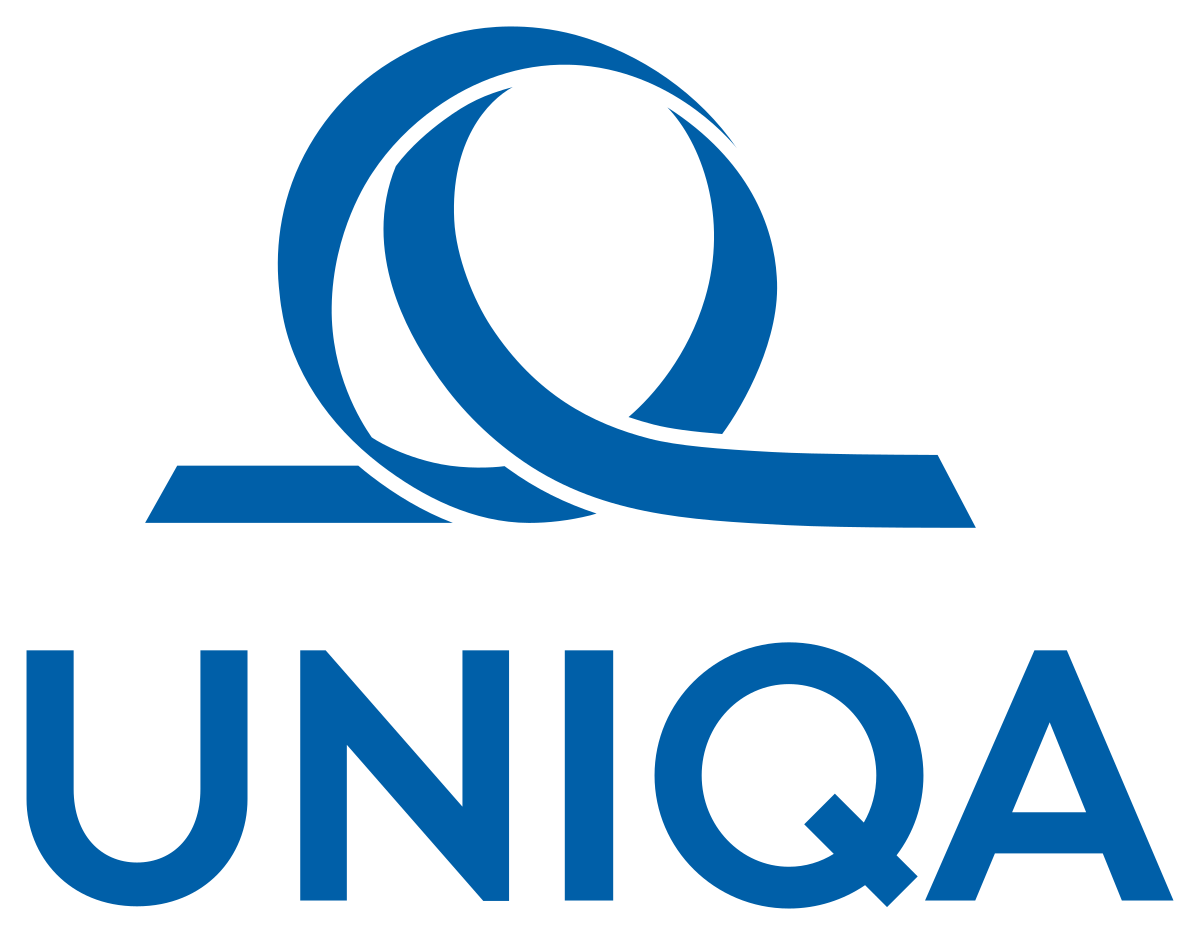


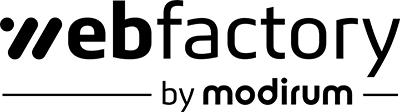


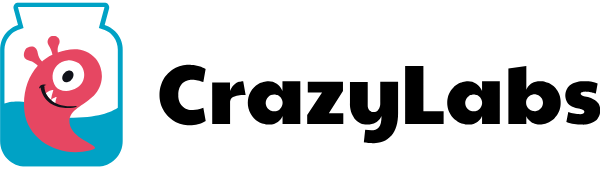
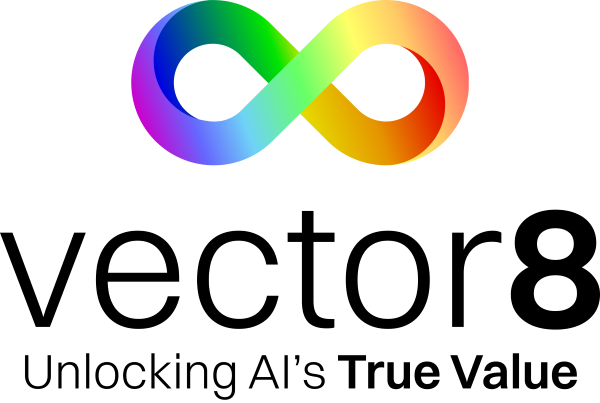


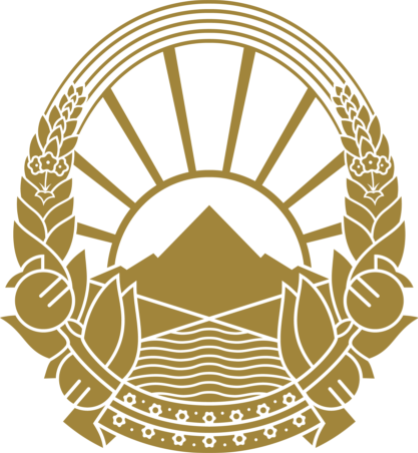

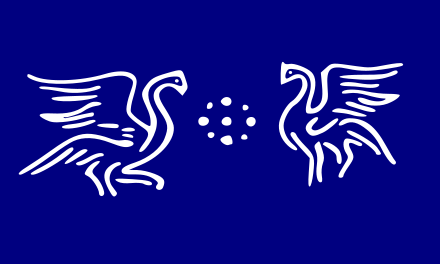

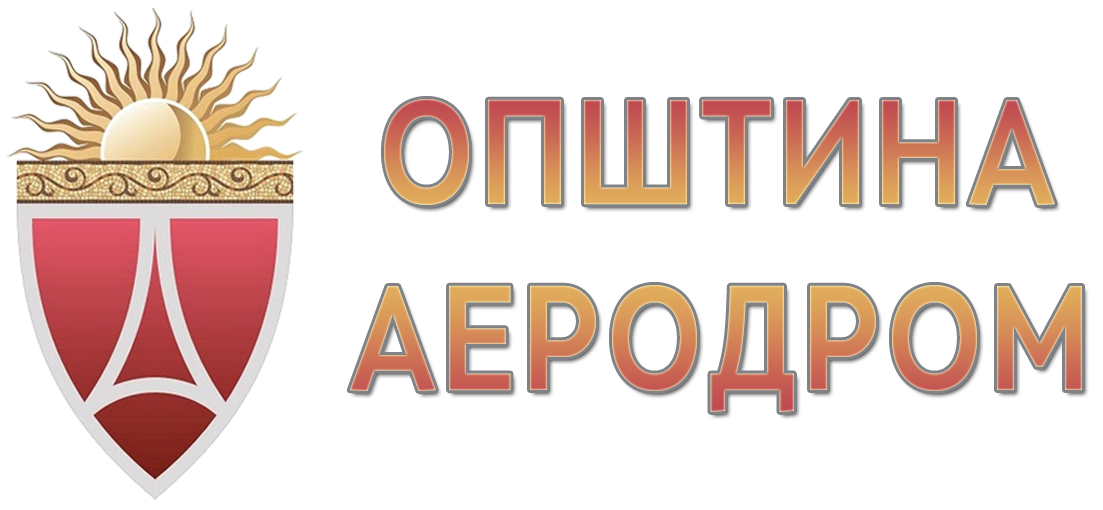



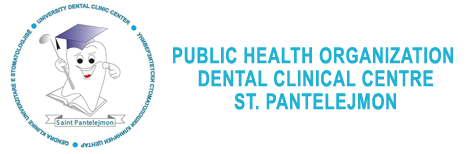
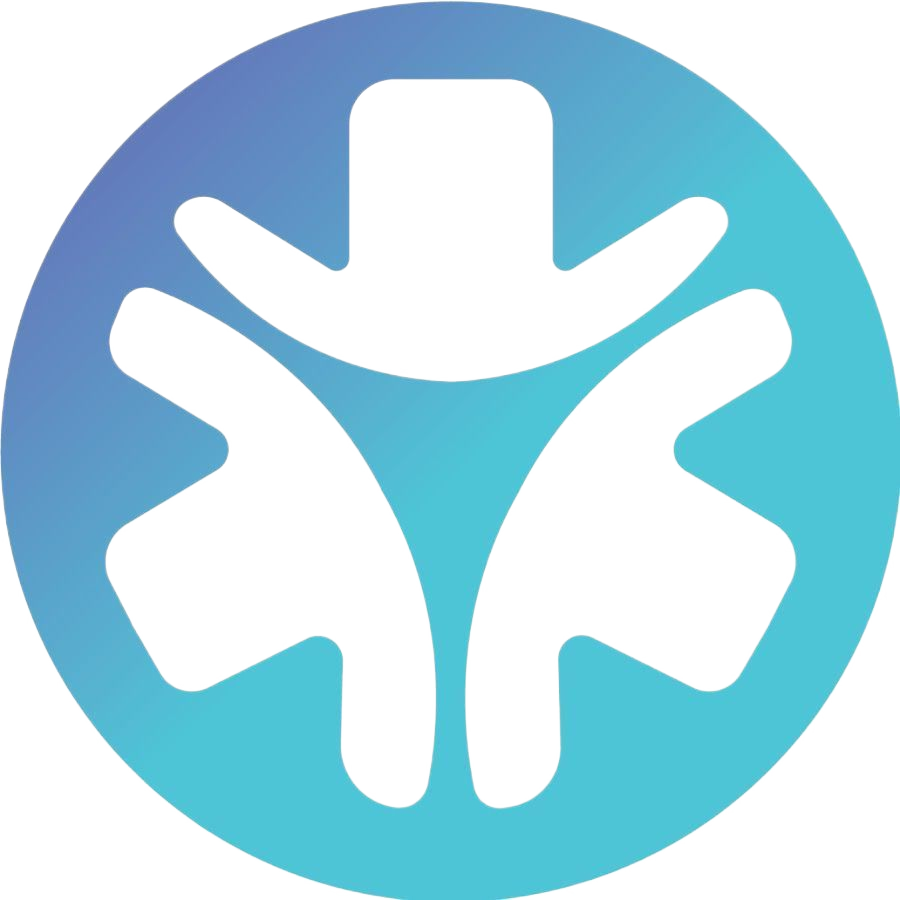




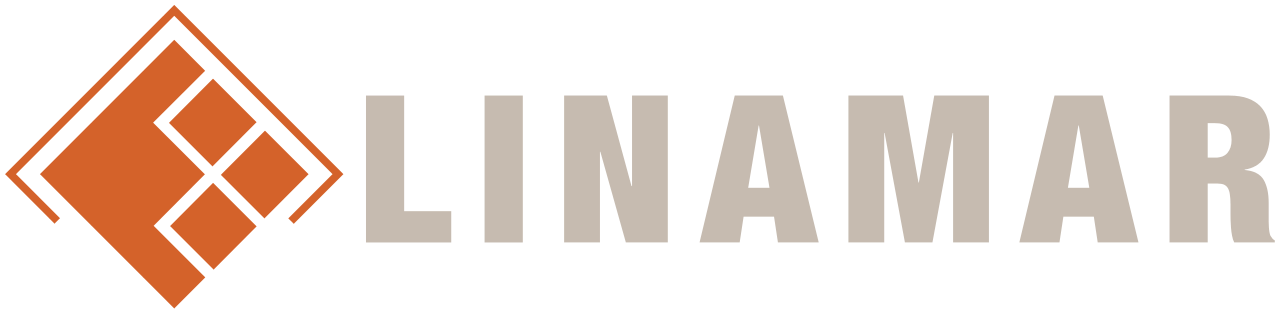


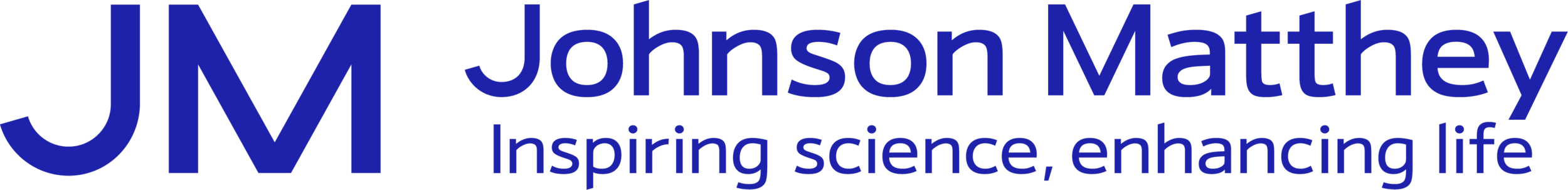














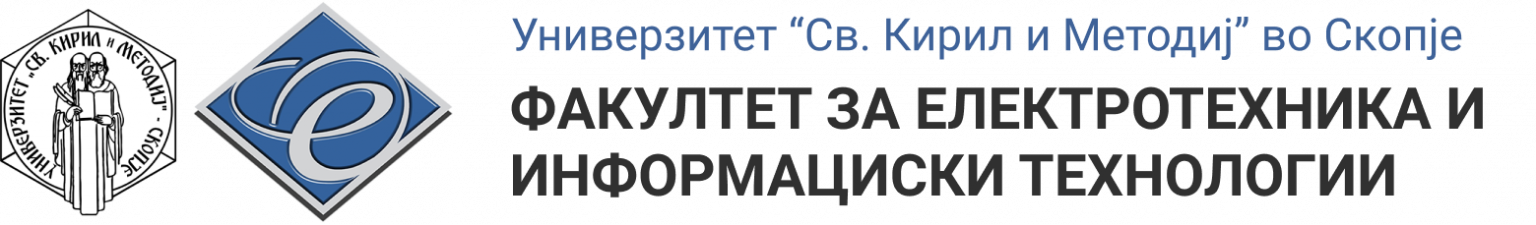

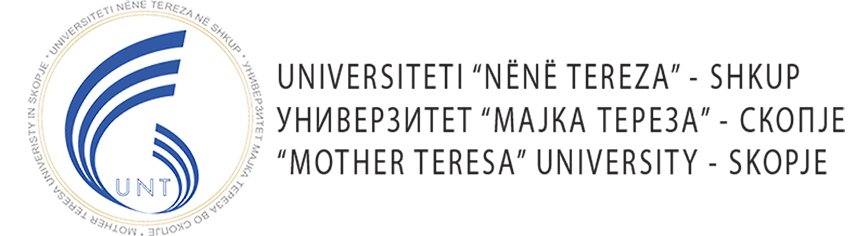





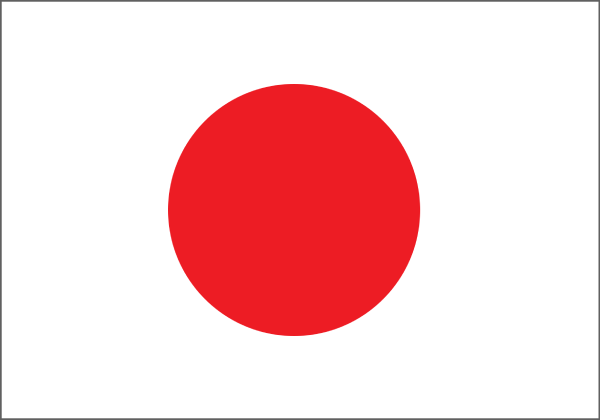



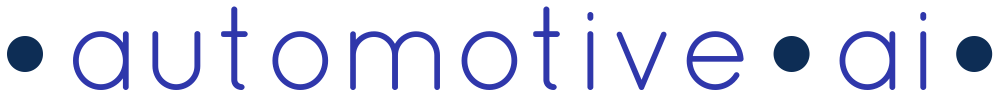

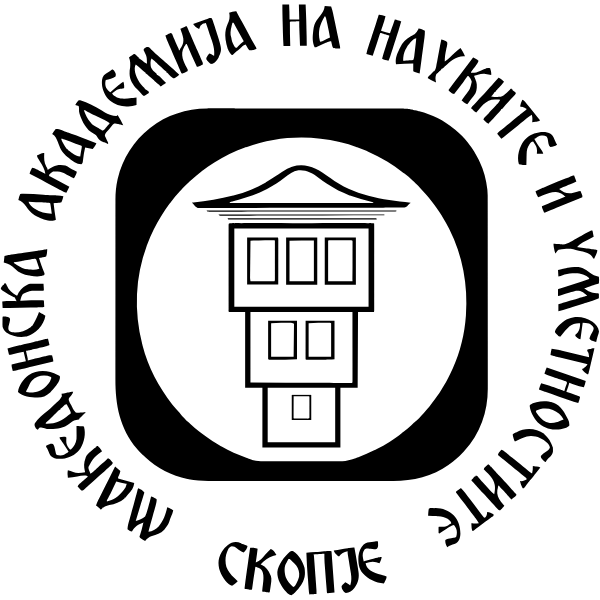

 English
English Deutsch
Deutsch Македонски
Македонски Slovenščina
Slovenščina Srpski
Srpski Shqip
Shqip Български
Български